Do you analyze data from survey or market research, public health datasets or government agencies? Do you use sample survey methodology in your research, or are your data likely to come from a public-use dataset that includes complex sample designs? Are you confident that the statistical methods you use to analyze sample survey data provide you with the most accurate results?
If you're working with complex sample designs, such as stratified, clustered or multistage sampling, you need specialized statistical techniques to account for the sample design and its associated standard errors.
SPSS Complex Samples, an add-on module for SPSS for Windows®, provides the specialized planning tools and statistics you need when working with sample survey data. It enables you to make more statistically valid inferences for a population by incorporating the sample design into survey analysis. You can more accurately work with numerical and categorical outcomes in complex sample designs using two new algorithms for analysis and prediction. This add-on module is an indispensable statistical tool for survey and market researchers, public opinion researchers, or social scientists, and enables you to reach more accurate conclusions when working with sample survey methodology.
Only SPSS Complex Samples makes understanding and working with your complex sample survey results easy. Through the intuitive interface, you can analyze data and interpret results. When you're finished, you can publish public-use datasets and include your sampling and analysis plans. These plans act as a template and allow you to save all the decisions made when creating the plan—define it once and you're done. This saves time and accuracy for yourself and others who may want to plug your plans into the data to replicate results or pick up where you left off.
To begin your work in SPSS Complex Samples, use the wizards, which prompt you for the many factors you must consider before you start planning. If you are creating your own samples, use the Sampling Wizard to define the scheme and draw the sample. If you're using public-use datasets that already have samples, such as those provided by the Centers for Disease Control and Prevention (CDC), use the Analysis Plan Wizard to specify how the samples were defined and how standard errors should be estimated. Once you create a sample or specify standard errors, you can create plans, analyze your data and produce results (see diagram below for workflow).
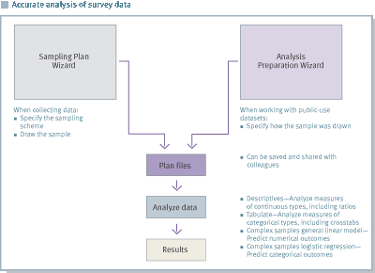
Accurate analysis of survey data is easy in SPSS Complex Samples. Start with one of the wizards (which one depends on your data source) and then use the interactive interface to create plans, analyze data and interpret results.
You can use the following types of sample design information with SPSS Complex Samples:
Anticipated availability is September 2005. You can order new licenses of SPSS Complex Samples 14.0 directly from the Web store. If you would like to pre-order an upgrade to SPSS Complex Samples 14.0, please contact an SPSS Inc. representative at 1.800.543.5815 (North American customers only). To find out the availability of SPSS 14.0 in your area, contact your local office.
Predictive Analytics
can make your organization
more
successful
Key Products and Services
Resources
Buy
Demos and Downloads